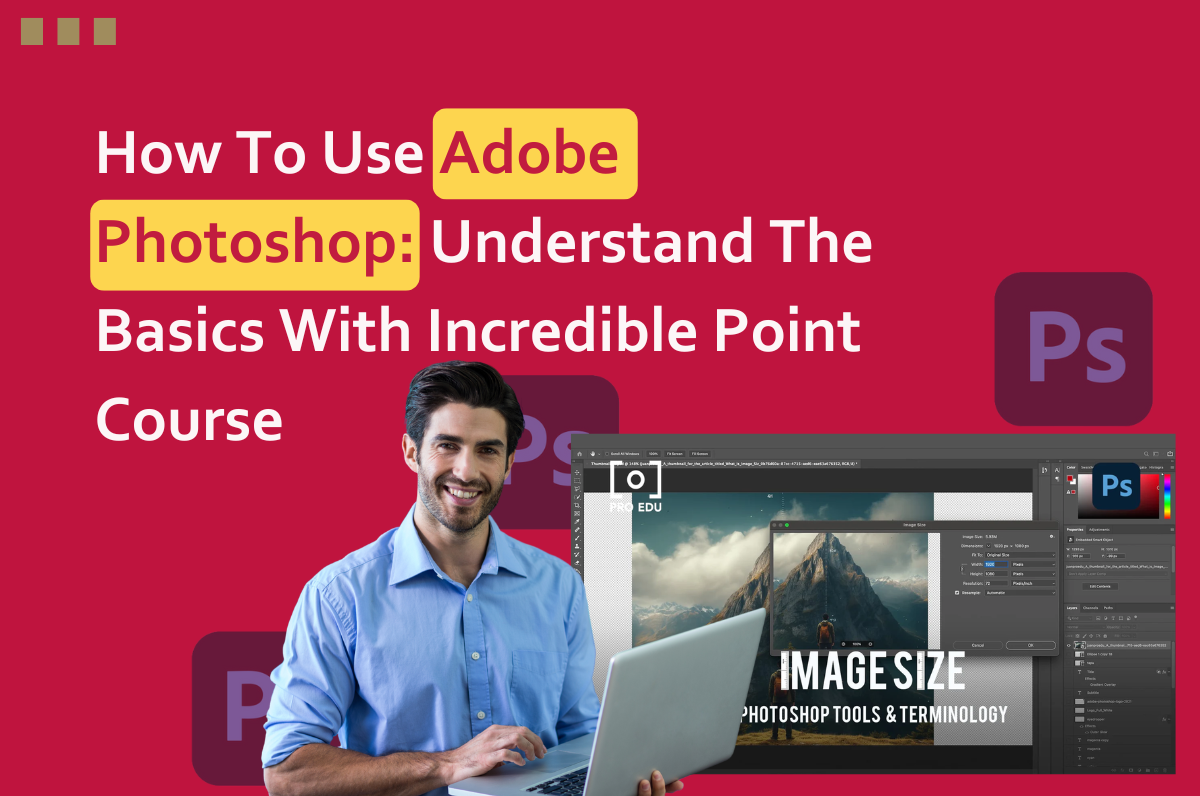Our Photoshop course at Incredible Point will help you escalate your creative potential. It is suitable for beginners and covers the basic tools Adobe Photoshop offers. Learning how to get around the interface, produce layers, exercise selection restraint, and edit basic photos are part of what it covers. If you want to become a future graphic designer or digital artist, then our Photoshop course in Delhi is the perfect place to start your journey. Here in this blog is an overview of basic photoshop steps that beginner learns.
Starting with Adobe Photoshop
Firstly you have to install the application on your computer. You can go to Adobe’s website and download the updated version. Start the program after installing it so that you can look at the interface and be familiar with it.
Understanding the User Interface
After you start Photoshop for the very first time, on your screen, there appear a bunch of different panels, tools together with menus. It might seem like a lot just relax let me walk you through the things you must know.
Menu Bar: Having a variety of menus found on top, File, Edit, Image, Layer plus more others are included in Menu Bar. It is from these menus that you will always find a range of commands for your routine projects.
The Tool Panel: On the left side, you will find the tools panel consisting of all the editing and image creation tools starting from the Move Tool to the Brush Tool each with its unique function.
The Options Bar: Located just below the Menu Bar, where it shows whatever option applies to whichever tool has been chosen for use at any given time.
Creating a New Document
If you want to make a document, suggest loading the File tab and picking ‘New’, or simply executing Ctrl+N (Cmd+N on macOS). You will be able to select an appropriate size for images and other elements using a dialog box that appears after pressing OK. I think that in the beginning it is best for beginners to start from standard sizes like 1920x1080px and 72 pixels per inch.
Introduction to Basic Tools
In this section, photoshop learners will be introduced to some essential tools that they will regularly use.
Move Tool (V): You can use this tool to shift through layers or make selections on the canvas. All you need to do is click it and then drag the mouse.
Marquee Tools (M): With the use of these tools, you can create square or oval shapes as you need it. It’s important because it allows you separate one part from another when editing images.
The Lasso Tools: These are great for more exact choices. You are able to draw any form, polygon or magnetic circle around any subject.
The Brush Tool: Serves as an excellent tool for painting and retouching. One may regulate the size, hardness and opacity setting in the Options Bar.
The Eraser Tool: Erases parts of images or layers. It operates in a fashion similar to the BrushTool but with a changeable size and hardness.
Text Tool (T): If you need to add text to your project, the Text Tool is your friend. Click anywhere on your canvas and start typing.
Working with Layers
Photoshop wouldn’t be best without layers. They could also be compared to several sheets of transparent paper that are placed on top of each other. This allows for changing each one without affecting the rest, hence providing more power over what one is doing.
Our graphic design course in Delhi teaches you first-handly how to work on these tools of photoshop.
Conclusion
The Photoshop course we offer at Incredible Point is intended to boost your creativity level, it is hence suitable for beginner students who would like to venture into digital art and graphic design. If your ambition is to be a graphic designer as well as a digital artist, then this course serves as an ideal foundation. This is your chance to turn your imagination into reality- sign up now so that you can learn Adobe Photoshop skills with our teacher. For more, you can visit our website.
FAQs
What will I learn in the Photoshop course at Incredible Point?
Our course covers the fundamental tools of Adobe Photoshop, essential for beginners aiming to explore digital art and graphic design.
What are layers in Photoshop, and why are they important?
Layers function like transparent sheets stacked on top of each other, allowing non-destructive editing and enhancing creative control.
Can I adjust tool settings in Photoshop?
Yes, you can customize tool settings such as size, hardness, and opacity using the Options Bar located below the Menu Bar.
How will this course benefit aspiring graphic designers and digital artists?
Our course provides a foundational understanding of Photoshop tools and techniques essential for creating digital artwork and graphic design projects.
Where can I enroll in the Photoshop course offered by Incredible Point?
To enroll and start enhancing your Adobe Photoshop skills, visit our website or contact us directly for more information.