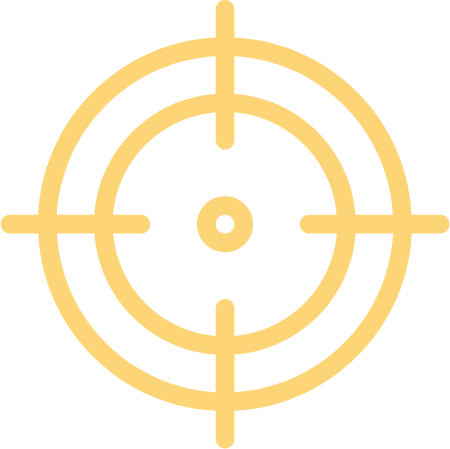
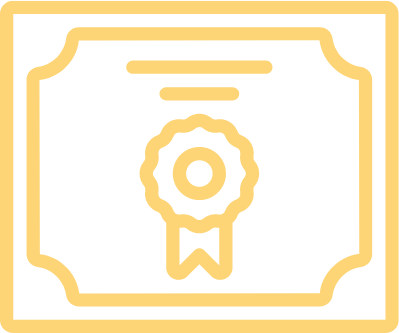
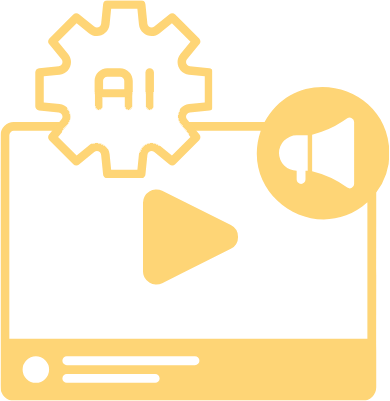
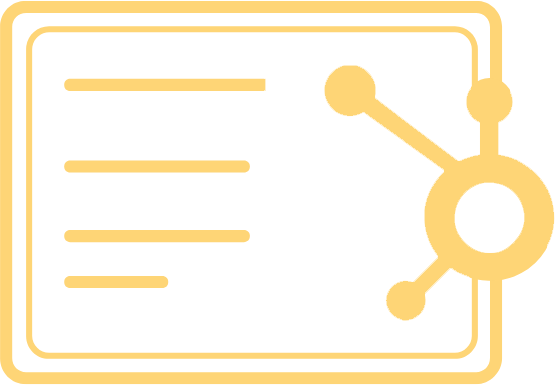

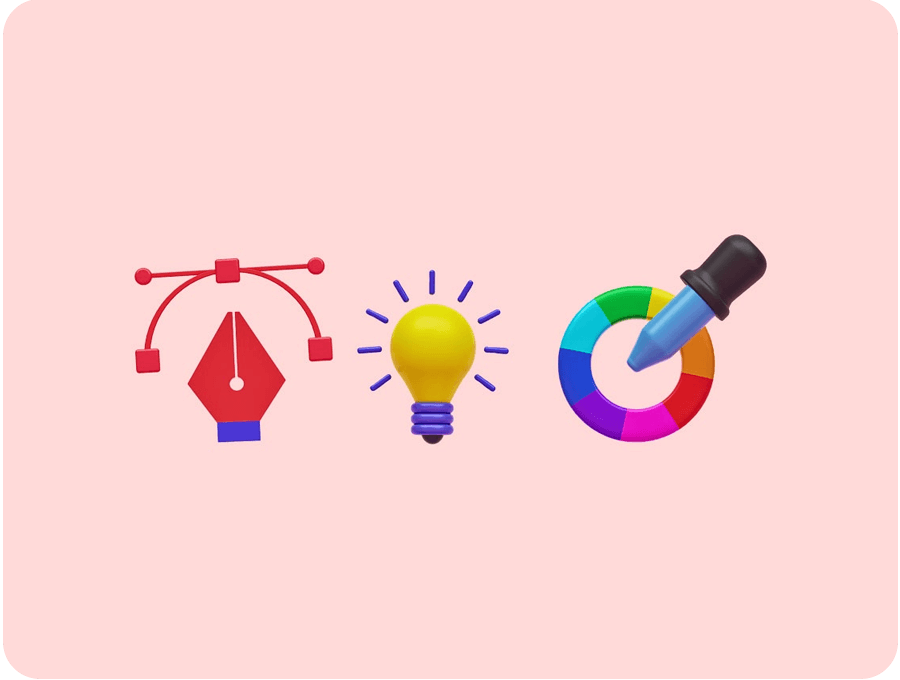
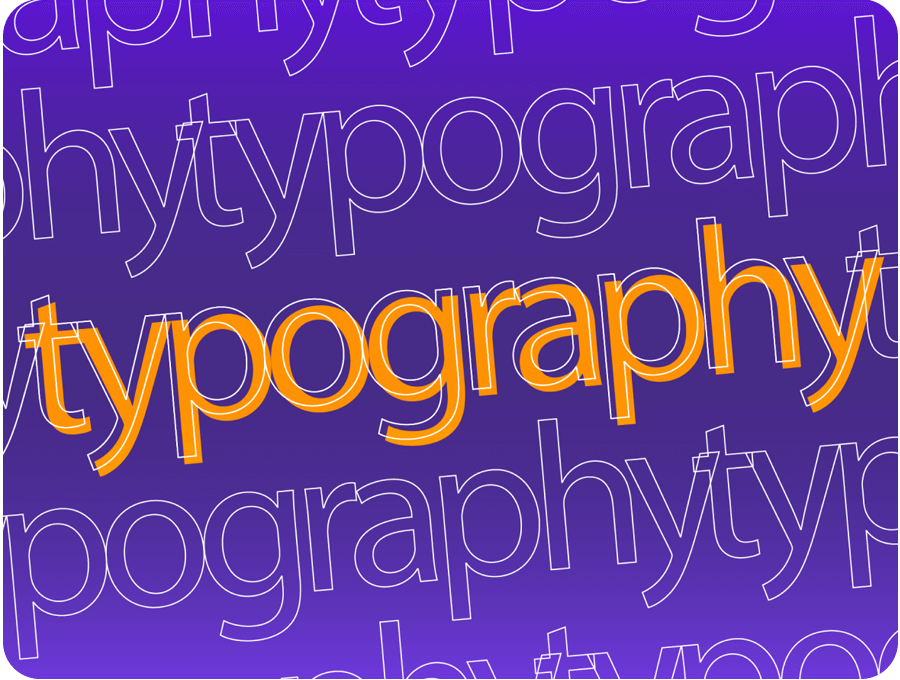
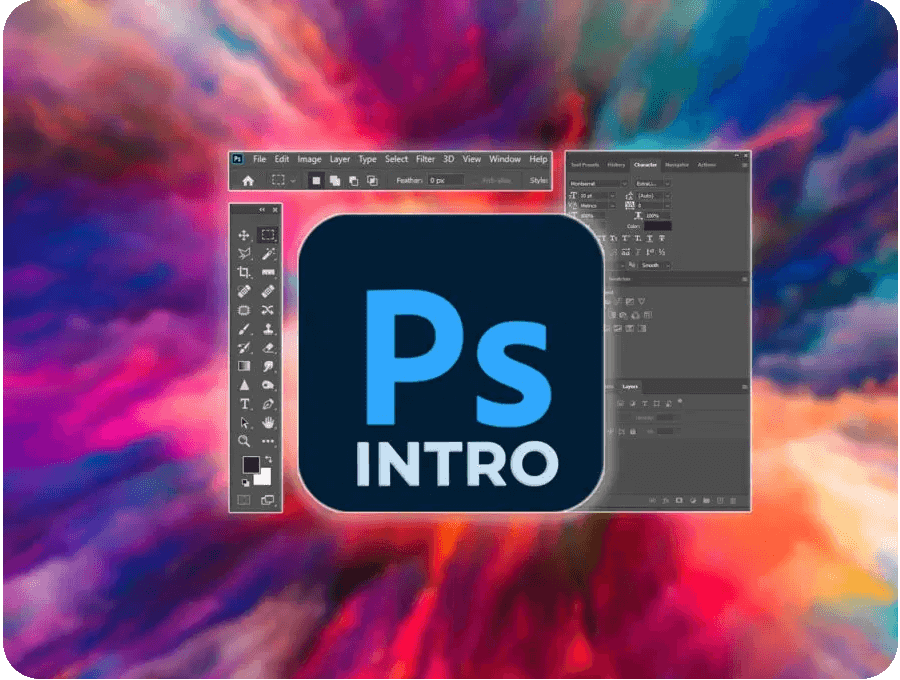
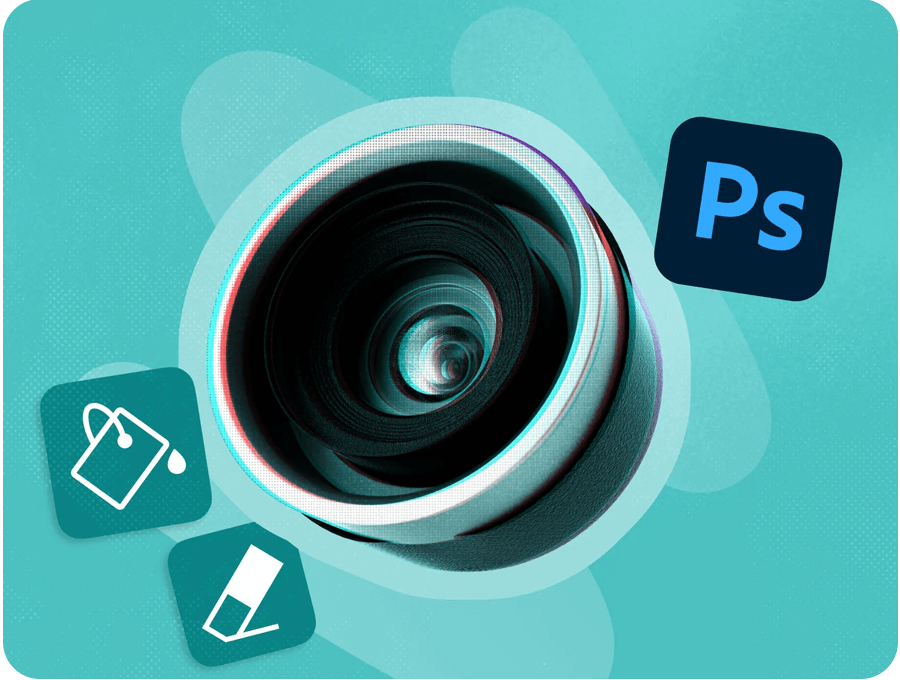








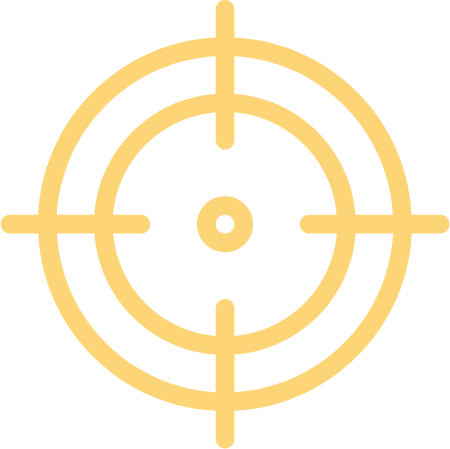
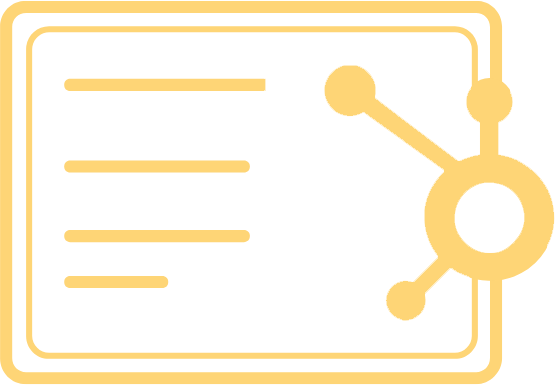
Help in Job | Updates on latest Job Interviews | Job Questionnaire Readiness
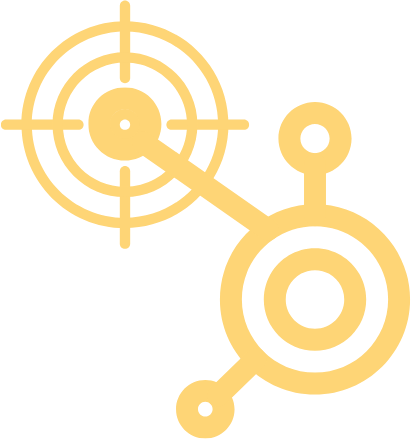
Make your own portfolio | Complete guidance for career | Live projects | Case studies

Support in Interview Questions | Practical Exposure | Case Study | Expert Classes

Recorded Lectures | Course Notes and Handouts | Supplementary Reading Materials

6+ Years’ Industry Experience | Practical Assessments | Offline & Online Sessions

One-to-One Discussion | Course Session With Mentors | Group Activity With Incredible Point
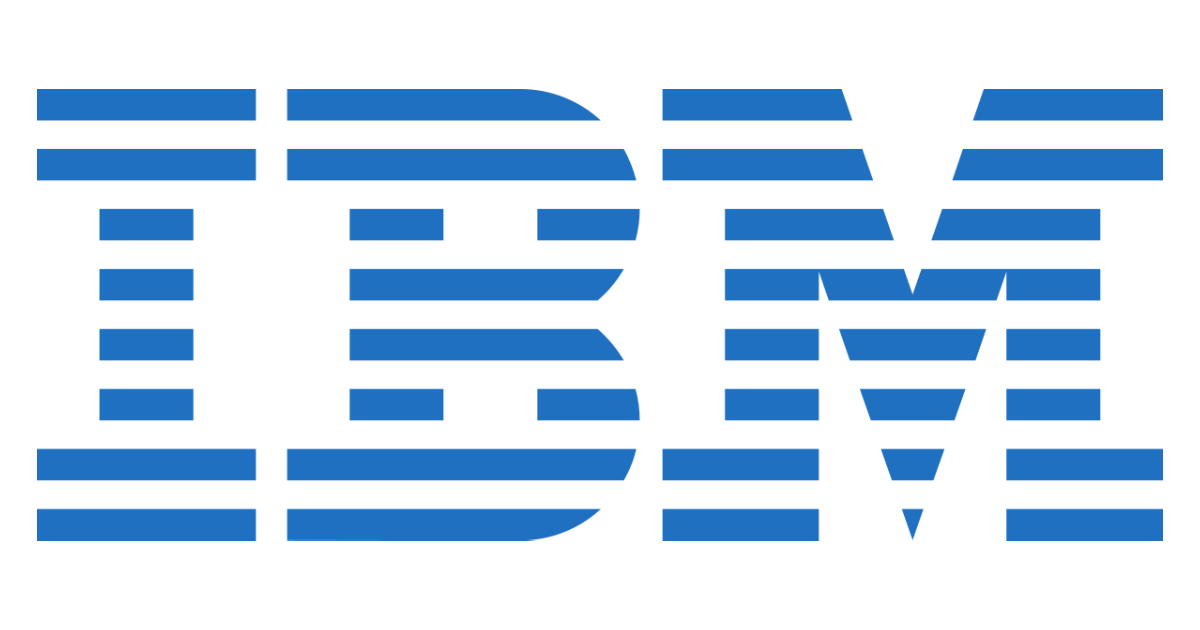





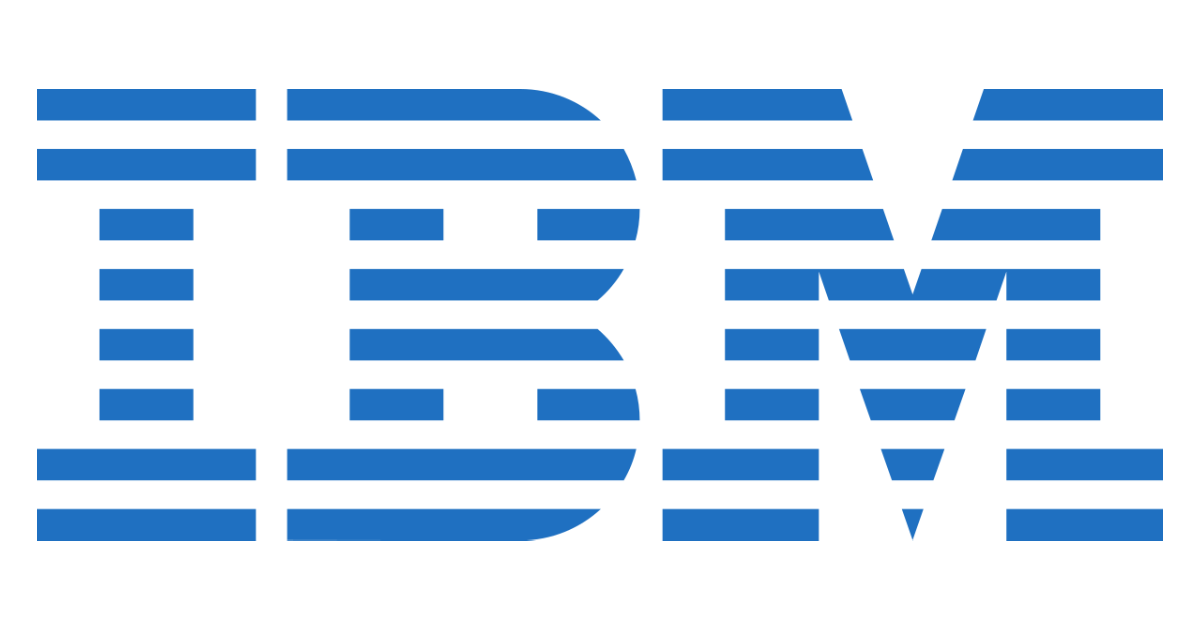





+(91) 8595123297